In the digital age, online restaurants ordering has become essential for restaurants to stay competitive and meet customer expectations. It offers convenience, expands reach, and improves operational efficiency. This article provides key tips and strategies to optimize your online restaurant ordering system, helping you enhance customer satisfaction and boost sales.
What will you get here :
Why Online restaurant Ordering is Important
Impact of Online restaurant Ordering on Your Business
Top 10 Tips for Online Restaurant Ordering
Choose a Great Platform
Optimize Your Digital Menu
Enhance Mobile Ordering Experience
Streamline the Checkout Process
Promote Your Online Ordering System
Implement Online Sales Reporting
Integrate with Restaurant POS Systems
Provide Employee Meal Ordering to Increase Clients
Why Online restaurant Ordering is Important
Online restaurants ordering can greatly enhance your restaurant’s efficiency and profitability. It increases order accuracy by allowing customers to input their preferences directly. This system also streamlines operations, freeing up staff to focus on food preparation and customer service. By expanding your reach to customers who prefer ordering from home, you can boost sales. Additionally, it provides valuable data on customer preferences, helping you tailor your menu and marketing strategies for better customer satisfaction and repeat business.

Impact of Online Ordering on Your Business
Online ordering is crucial for restaurants as it enhances convenience, broadens customer reach, and boosts sales. It streamlines operations by reducing manual order errors and freeing up staff. Real-time order tracking and sales analytics help manage inventory and tailor offerings to customer preferences. Ultimately, online ordering improves customer satisfaction and provides a competitive edge in the market.
Top 10 Tips for Online Restaurant Ordering
Ensuring a seamless online ordering experience is crucial for the success of your restaurant. Here are the top 10 tips to optimize your online ordering system and delight your customers:
1. Choose a Great Platform
Selecting the right online restaurant’s ordering platform is crucial for the success of your restaurant’s digital operations. A great platform should offer a user-friendly interface that ensures a smooth and intuitive ordering process for customers. Integration with your POS system is essential to streamline operations and reduce manual data entry, which minimizes errors and enhances efficiency. Real-time updates on order status and inventory levels help manage customer expectations and prevent overselling. Additionally, a robust platform can provide valuable analytics, helping you understand customer preferences and optimize your menu and marketing strategies.
Platform |
User-Friendly Interface |
Seamless POS Integration |
Real-Time Updates |
|---|---|---|---|
Toast |
✓ | ✓ | ✓ |
ChowNow |
✓ | ✓ | |
Square |
✓ | ✓ | ✓ |
Clover |
✓ | ✓ | ✓ |
Revel |
✓ | ✓ | ✓ |
2. Optimize Your Digital Menu
Visual Storytelling: Use captivating images and videos to showcase dishes and tell their story.
Interactive Elements: Add hover effects or clickable links for a dynamic browsing experience.
Dynamic Pricing: Offer limited-time promotions and bundle deals to boost sales.
Seasonal Specials: Rotate menus to feature seasonal ingredients and keep offerings fresh.
Personalization Options: Provide customizable choices to cater to individual preferences.
Social Proof: Showcase customer reviews to build trust and credibility.
Digital Integration: Link your menu with other online platforms for seamless ordering and reservation.
3. Enhance Mobile Ordering Experience
Improving your online restaurants ordering experience is essential in today’s digital landscape. Here are some cutting-edge technologies and suggestions to enhance your mobile ordering process:
Technology/Suggestion |
Description |
Examples in Successful Restaurants |
|---|---|---|
Mobile App Development |
Invest in developing a customized mobile app for your restaurant, allowing customers to easily browse your menu, place orders, and track delivery or pickup status. | Starbucks, Domino's Pizza |
AI-Powered Chatbots |
Implement AI-powered chatbots to provide personalized recommendations, answer customer queries, and assist with order customization through messaging platforms or your mobile app. | Chipotle, Burger King |
Voice Ordering Integration |
Integrate voice ordering capabilities into your mobile app, allowing customers to place orders hands-free using voice commands. This enhances convenience and accessibility for users on the go. | McDonald's, Panera Bread |
Augmented Reality (AR) Menu |
Create an AR-enabled menu that allows customers to visualize menu items in 3D before placing their order, enhancing the browsing experience and increasing engagement. | KFC, TGI Fridays |
Mobile Wallet Integration |
Enable seamless mobile wallet integration within your app, allowing customers to securely store payment information and checkout quickly with one tap, reducing friction in the ordering process. | Subway, Chick-fil-A |
Geofencing and Location-Based Offers |
Implement geofencing technology to send targeted promotions and offers to customers when they are near your restaurant, incentivizing them to place an order. | McDonald's, Taco Bell |
4.Streamline the Checkout Process
One-Click Online Restaurants Ordering: Implement a one-click ordering option for returning customers who have saved their payment and delivery details, allowing them to complete their purchase with just one click.
Guest Checkout Option: Offer a guest checkout option for first-time customers who prefer not to create an account, reducing friction in the ordering process and increasing conversion rates.
Express Pickup Lane: Create an express pickup lane at your physical location for customers who have placed their orders online, allowing them to skip the line and pick up their orders quickly and conveniently.
Order Customization Widgets: Provide interactive order customization widgets on your checkout page, allowing customers to easily add special instructions or customize their orders to their preferences.
Real-Time Order Updates: Keep customers informed about the status of their orders in real-time through SMS or push notifications, providing updates on order confirmation, preparation, and delivery.
Intuitive Payment Options: Offer a variety of payment options, including credit/debit cards, mobile wallets, and digital payment platforms, to cater to diverse customer preferences and ensure a smooth checkout experience.
5. Promote Your Online Ordering System
Digital Marketing: Use targeted campaigns on social media, search engines, and email newsletters.
Website Integration: Ensure seamless access to your ordering platform from your website.
Social Media: Share promotions and customer testimonials to drive engagement.
Email Campaigns: Send newsletters highlighting special offers and new menu items.
In-Store Signage: Display QR codes and offers to encourage online ordering.
Partnerships: Collaborate with influencers and local businesses for cross-promotion.
Customer Incentives: Offer discounts and rewards for online orders to drive repeat business.
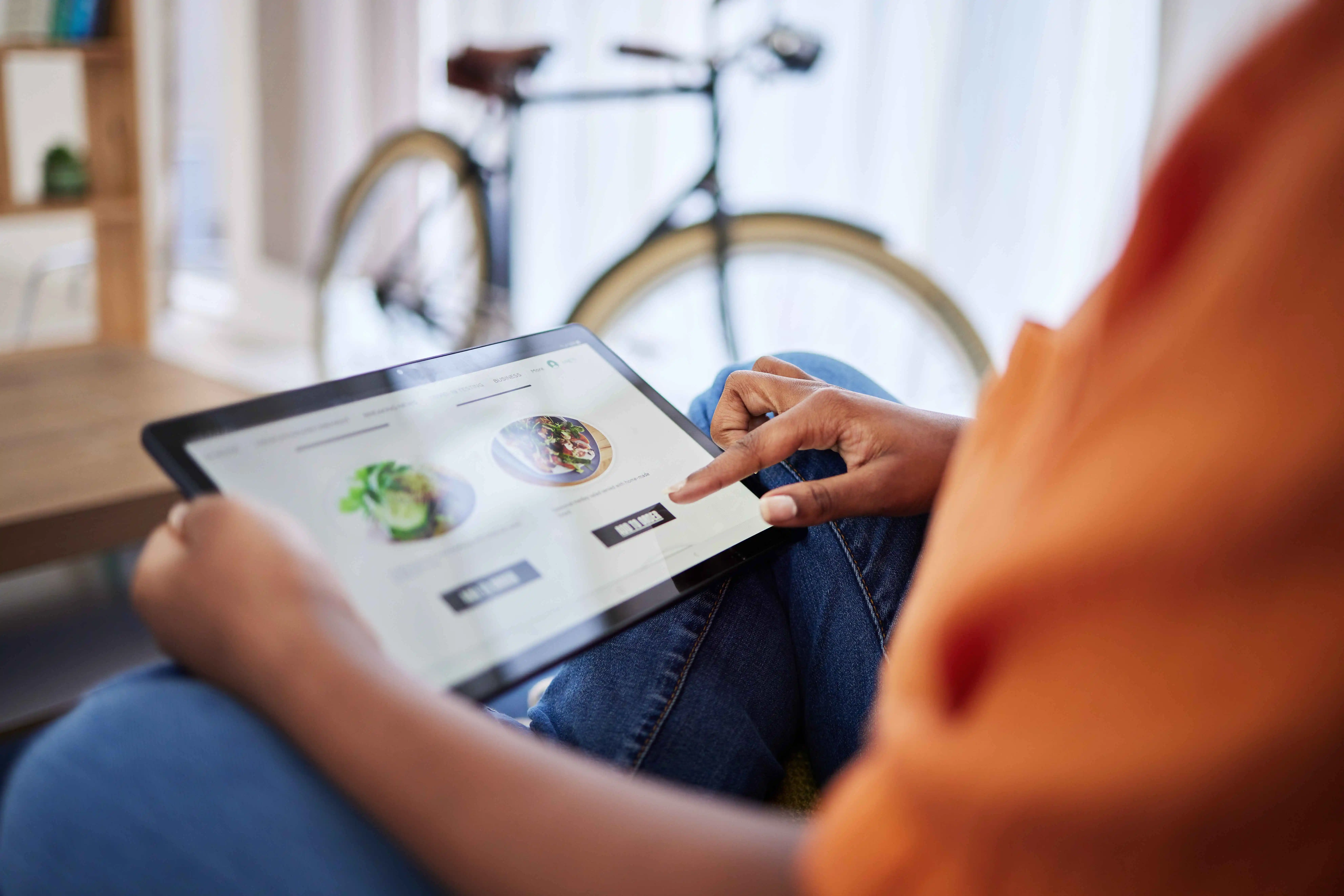
6. Implement Online Sales Reporting
Utilize online restaurants ordering sales reporting tools to track key metrics such as order volume, popular menu items, and customer preferences. By analyzing this data, you can make informed decisions to optimize your menu, pricing strategies, and marketing efforts, ultimately driving sales and improving customer satisfaction.
7. Integrate with Restaurant POS Systems
Integrating your online restaurants ordering system with your POS (Point of Sale) system is crucial for efficient operations and enhanced customer service. Here’s why it’s essential and how it benefits your restaurant, with brief case studies:
Efficient Order Management:
Syncing online orders with your POS reduces errors and processing times.
Case Study: XYZ Restaurant cut order errors by 30% and improved processing times.
Real-Time Inventory Tracking:
Integration enables accurate inventory management, reducing out-of-stock instances.
Case Study: ABC Cafe saw a 20% decrease in inventory discrepancies.
Unified Reporting:
POS integration provides comprehensive insights for informed decision-making.
Case Study: DEF Bistro’s sales increased by 25% after tailoring their menu to customer preferences.
Seamless Payments:
Integrated POS systems offer secure payment processing, enhancing the checkout experience.
Case Study: GHI Restaurant experienced a 40% boost in online orders and improved customer satisfaction.
8. Provide Employee Meal Ordering to Increase Clients
Customizable Meal Plans: Offer diverse options to cater to different dietary needs and preferences.
Flexible Ordering: Allow for pre-orders and on-demand options to fit varied schedules.
Meal Subscriptions: Introduce discounted subscription packages for regular diners.
Team Discounts: Provide group deals for team lunches, fostering camaraderie.
Feedback Loop: Gather input from employees to continually improve offerings.
Wellness Initiatives: Promote healthy eating habits with educational resources and workshops.
Community Partnerships: Source fresh, local ingredients and highlight sustainability efforts.
Recognition: Reward participation with perks like loyalty points or employee of the month
9. Implement Contactless Ordering and Payment
Implementing contactless ordering and payment systems in your restaurant significantly enhances safety, convenience, and efficiency for both customers and staff. By minimizing physical contact, these systems contribute to a safer dining environment, particularly important in today’s health-conscious climate. Customers can seamlessly place orders and settle bills using their own devices, eliminating the need for physical menus and cash transactions. This streamlined approach not only speeds up the online restaurant ordering process but also reduces wait times, leading to improved customer satisfaction and increased table turnover.
For example, at ABC Restaurant, the implementation of a contactless ordering and payment system resulted in a 20% increase in table turnover, with patrons appreciating the added convenience and safety measures.
10. Engage with Customer Feedback
Tip number 10 is to Leverage Online Restaurants Ordering and Adapt Quickly. This involves actively seeking and listening to customer feedback, whether through surveys, reviews, or direct interactions, and using this input to make timely adjustments to your offerings, service, and operations. By staying responsive to customer needs and preferences, you can continuously improve the dining experience and maintain customer satisfaction.
FAQ’s
What are the best practices for setting up an online ordering system for a restaurant?
- Choose a user-friendly platform with seamless integration capabilities.
- Customize your menu for online orders, highlighting popular items and special promotions.
- Implement secure payment processing and offer multiple payment options.
- Optimize for mobile devices to cater to customers on the go.
- Provide clear instructions and support for customers navigating the ordering process.
- Test the system thoroughly before launch and continually monitor and improve based on feedback.
How can I improve the mobile ordering experience for my customers?
- Optimize your website or app for mobile devices, ensuring easy navigation and quick load times.
- Simplify the ordering process with intuitive design and minimal steps.
- Enable guest checkout and offer guest account creation for faster future orders.
- Implement features like saved favorites and order history for personalized convenience.
- Provide real-time order tracking and updates to keep customers informed.
- Gather feedback from mobile users and iterate based on their experiences.
What should I include in my online menu to make it more appealing?
- High-quality images of menu items to entice customers visually.
- Detailed descriptions highlighting key ingredients and flavors.
- Clear pricing and any available customization options.
- Special promotions or bundle deals to encourage upselling.
- Dietary information and allergen warnings for transparency.
- Suggestions for popular pairings or add-ons to enhance the dining experience.
How can I ensure my online restaurants ordering are processed efficiently?
Integrate your online ordering system with your POS for seamless order management. Train staff on the process and provide clear protocols for order fulfillment. Implement automated alerts for new orders to minimize delays. Regularly update inventory levels to prevent out-of-stock situations. Monitor order statuses and address any issues promptly to maintain customer satisfaction.


